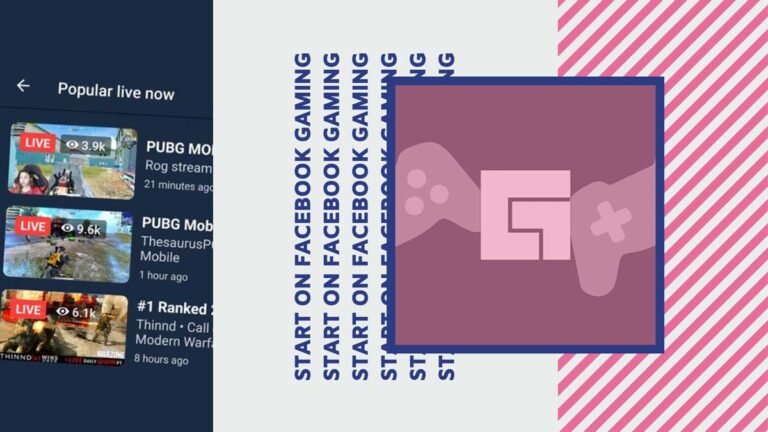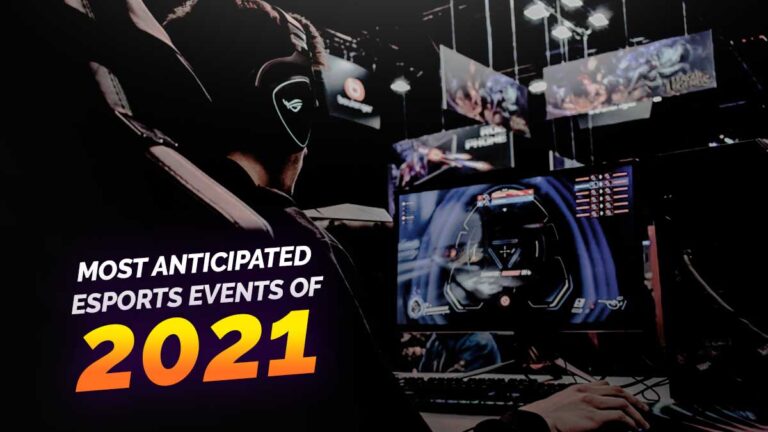The battle between live streaming platforms is not only limited between Twitch, Mixer, and YouTube Gaming.
Although the three seem to dominate the industry at present, one contender that’s known to be rising more and more in popularity is Facebook Gaming.
A brief overview
Gone are the days Facebook was merely used to share posts and react to your friends’ statuses. For one, the platform has invested into the gaming industry— with the birth of Facebook Gaming.
In 2018, the dedicated game streaming hub was launched in hopes of competing with other mainstream video gaming platforms.
It was initially known as FB.gg, which gave Facebook Live streamers who primarily focus on gameplays a more accessible way to find similar streams or start a live stream.
And in 2019, Facebook Gaming can be easily accessed through an easy tab within the Facebook app. Shortly after, a separate mobile app was also launched.
Why Facebook Gaming?
Given the global reach of Facebook, the gaming-specific platform possesses a rich potential for streamers.
Thanks to its monthly updates and an open relationship with the community, Facebook Gaming can be an enticing place to stream especially for beginners.
You’ll only need a Facebook account, a Facebook Gaming creator page, and a console of choice (PC with a capture card if you plan to stream console games, or even your mobile device to stream your favorite mobile games).
How to Jumpstart your Streaming Career on Facebook Gaming
With Facebook Gaming experiencing a rather strong growth, consider starting your streaming career on the platform. Here are some detailed ways on how to get started:
1. Login to your personal Facebook account
As of writing, you’re not able to create a gaming creators account without linking it to a personal Facebook account. If that’s something you’re not particularly comfortable with, the good news is you’re not required to interact with your personal profile in any way.
2. Click create > Select page
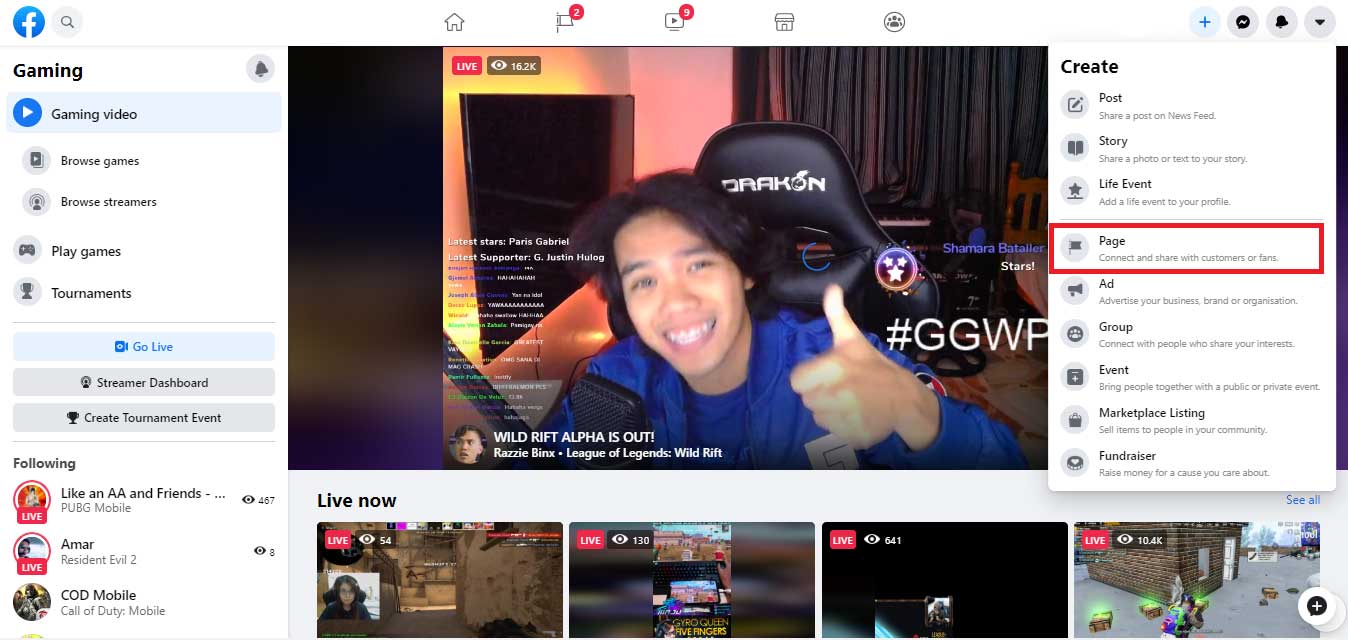
3. Give your gaming page an appropriate title and choose “Gaming Video Creator” for the category.
Always choose a name that can be easily associated with your gamer identity. You might have to be creative though if your chosen user tag is already taken. Try adding the words like “Gaming” or “TV” to your username. If your username is Shion, you can go with “Shion Gaming”, “Shion TV”, or “Shion Online”.
Once your page is published, you will have a similar social feed like any regular Facebook page. The key feature for streamers is the Spotlight portion on the top of the page, where you can feature up to five videos of your own choosing.
Unlike major streaming platforms like Twitch, Facebook allows every creator to upload non-Facebook made content to their pages. The relatively new platform offers a lot of flexibility when it comes to setting up every page, so why not just hop in and start experimenting?
Setting up your Facebook Gaming stream

On Facebook Gaming, you’re going to need a PC to stream from whether you play on console or desktop.
There’s also the mobile app which can easily allow mobile game streaming, but it remains in development and is in a limited release at the moment.
You will need to set up a broadcast software like OBS, Streamlabs OBS, or XSplit. If you choose Streamlabs OBS in particular, you can simply sign in using your Facebook account and the software will do the rest of the work.
Other regular OBS will need your stream key before you can even start your live broadcast. It’s one of the things that makes Facebook different from other platforms. Your stream key will change everytime you go live, unless you configure your settings to set you a static one.
To do that: simply go to your Facebook Gaming streamer dashboard, click on Go Live under the latest stream section, click the Connect tab, and Check the box under “use a persistent stream key.”
Now that you have a static stream key, simply paste it into your streaming software. For safety purposes, do not give the code to anyone else!
The Facebook Gaming Level Up Program
Facebook Gaming’s Level Up Program is designed to “give emerging creators information and tools to help jumpstart their live streaming communities on Facebook and potentially earn money for their work.”
It’s similar to Twitch’s affiliate and partner program, where you’re able to monetize off your content.
However, it’s not all money that you get to enjoy as a part of the said program.
Level Up members also get access to some exclusive features before the rest of the community. For one, you can access the platform’s higher resolution 1080p60 transcoding.
Here are some other benefits you get to enjoy:
- Customized Support on Facebook
- High Quality Premium Transcoding (e.g. access to 1080p, 60 fps)
- Unlock Facebook Stars so your fans can support you
- Limited Access to Beta Products & Features
- Invite to Community Group with other members
It’s a solid goal to have even as an emerging streamer. The qualifications are not entirely out of reach too: at least a hundred followers, meeting the monetization criteria, and some streaming activity.
The eligibility for the program considers those who meet the following:
- Create a “Gaming Video Creator” page.
- Stream gaming content (with game tagged) for at least 4 hours in the prior 14 days. NOTE: Only tag a game if you’re going to be playing that game or your Level Up eligibility may be significantly impacted
- Stream gaming content for at least 2 days in the prior 14 days
- Have at least 100 followers on their page
- Page needs to have been active for at least 14 days
- Admin of the page must be 18 or older
If you have what it takes, why not go for it? Shoot your shot, streamer! Read more about the full details on Facebook Gaming’s Level Up Program here.
More revenue
Plenty of game streamers reveal how they earn more money on Facebook compared to other major platforms.
Timmothy Havlock (Darkness429), a partnered streamer with over 747k followers, says in an interview with Business Insider:
“I have a lot of people in my community who don’t even play video games… They found my content on Facebook and they really enjoyed it and they liked the community so they stuck around.”
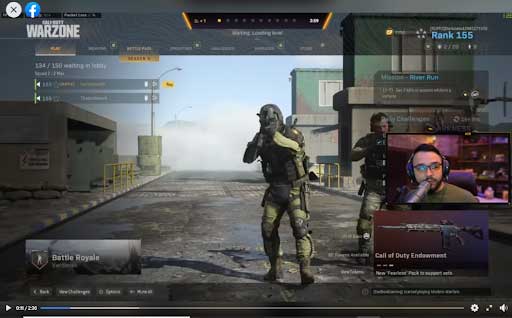
As a matter of fact, Havlock was recruited from Twitch. In over four years of streaming on Twitch, he was able to reach 160k followers. But on Facebook Gaming, he went from zero to half a million only during his first year on the platform.
He reveals how his paycheck significantly differs on Facebook than that on Twitch:
“I’m making more money on Facebook than I did on Twitch. I don’t know if that’s because I’m hitting a different audience, because I’m hitting people who are at work, in their mid-20s to early 30s, and these are people who have somewhat disposable income. I think people are more generous on Facebook than they were, for me at least personally, on Twitch.”
Not all streamers on Facebook are generating revenue off their content, though. Some opt to use third party revenue platforms like Patreon or Ko-fi donations.
The appeal of authenticity
One reason why Facebook Gaming seems to be more effective in cultivating a generous community for video game streamers is because creators tend to use their real identities on the platform.
As a result, the community becomes healthier. If you’re being asked to choose between supporting an anonymous, faceless creator versus someone who bares his or her identity to the rest of the world— who would you feel more connected with? It’s probably the latter.
Vivek Sharma, Facebook’s head of gaming product says:
“Creators often tell us that the communities feel a lot more welcoming than other platforms, partly because they’re used to being in this mode of being on Facebook and hanging out and talking with others and sharing on their timeline and feed.”
Facebook Gaming on mobile
Nowadays, streaming knows no boundaries. Even if you don’t have a gaming PC, you can access the best of Facebook Gaming even on your mobile devices.
The Facebook Gaming app in particular, which was launched in April 2020, aims to help gamers and fellow gaming enthusiasts to discover content, connect with the community, and even play some casual games.
“📣 Launch announcement 📣🧵
1/ We know you’ve waited patiently. Well folks the day has come: we’re launching FarmVille in VR! j/k, sorry, kind mobs of Twitter, don’t @ us! We’re actually launching the Facebook Gaming app on Google Play. “
The said mobile app is similar to the Twitch app, which allows you to easily access and watch live streams from your favorite streamers.
You can also comment on the streams and interact with Facebook groups from within the app.
Through the app, you can also start streaming and easily broadcast your mobile gameplays with just a few clicks. The app is only on Android for now, but it may find its way over into iOS soon.
Why choose between the big three (Twitch, YouTube Gaming, Mixer), when the underdog may soon dominate the video game live streaming industry?
If you’re still looking for the perfect platform to jumpstart your streaming career, hop on the hype and give Facebook Gaming a chance! Check out what it has to offer and discover why creators and gaming enthusiasts alike rave about it.