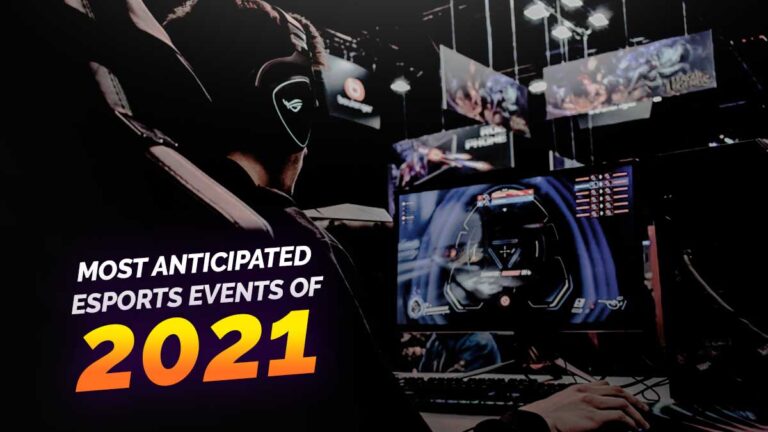Beyond games, gamers need an avenue to chat and contact each other smoothly. Games aren’t primarily designed to be a messaging app. In-game chat windows can be laggy and unresponsive so here’s where Discord comes to light.
Discord is considered as one of the most popular platforms to communicate with like-minded individuals, particularly those who are into online gaming and streaming.
Dubbed as the “Skype for gamers”, Discord can help you keep in touch with your gamer friends and other potential buddies who share the same interests as you do.
The platform helps players communicate smoothly and coordinate through private servers that let you chat and send voice messages with others.
What is Discord and why should I use it?
The Discord app works for both desktop and mobile. It was publicly released in May 2015, combining the features of a typical chat lobby, a message board, and a VoIP chatting system in one.
Discord’s rise to popularity was only seen in recent years. At present, it has over 90 million registered users.
If you’re searching for fellow players to squad up together in Call of Duty, communicate to an entire server of Minecraft players, or meet new friends with the same interests – then Discord is the app to have!
Guide to Discord
Once you’ve created a Discord account, it’s time to get started. You can choose to open the program on your desktop browser or install the app on your mobile phones. If you’re aiming to run a server, you might go for the app since it gives you many customization options to check out.
You can opt to create a new Discord server and send out exclusive invitation codes to friends who’s interested, or use an invitation code to join an existing server. Make sure you sort out your priorities straight as to why you’re on Discord. Do you want to spearhead an exclusive server? Or would you rather be a part of a pre-existing community?
The catch here is: you cannot browse for servers to join on the Discord app. Fortunately, it’s easy to join an active community. A few verified servers with open invitations are made available to you with a quick Google search.
Many content creators also post public invitation codes on their Twitch or Youtube channels. If you’re a loyal fan who’s aiming to be a part of their official Discord community, this is your chance!
Pros and cons
Like any other messaging app, Discord comes with a list of pros and cons. Here’s a brief overview of what you can expect while using the platform:
Pros
- The Discord app offers a wide range of availability. Discord can be accessed through mobile devices or your desktop browser. It also has a downloadable app for PC and Mac.
- Discord shines the most in handling a big group of people which makes it easier for famous streamer to have all their followers within one whole server with a variety of channels. This prevents popular servers from being secluded in one message thread. A famous gaming server can have multiple channels for PuBG, Fortnite, League of Legends and more depending on what that specific streamers play.
- Enabled voice chats lets you adjust the audio level of anyone in the group you are calling to. It also offers a very low latency voice chats which takes it to a higher level of communication.
- Bots – Unlike other bots in other calling and streaming sites, Discord bots offer more features and is more complex and efficient. Bots help server owners with moderation tools and easy integration with other apps such as Twitch or YouTube.
Some famous gaming bots include:
- Aethex- Aethex bot is an adaptable and multipurpose discord bot that offers comprehensive moderation, music command that lets you and your group listen to music which also has an auto-queue feature. It also has utility commands and many fun commands.
- Mee6- Mee6 lets your server members gain xp and levels just by participating in the chat. It gives you Twitch and Reddit notifications, lets you manage your custom command, and lets you browse your favorite anime and manga without leaving the app. Lastly, it helps you keep logs of all messages in your server
Cons
- Although Discord is known to have a lot of features, it has quite a challenging learning curve for first time users. This might be a downside at first but as you constantly use the app and learn how it functions then it’s no longer a problem.
- Another con is discord is a bit prone to bugs and outages. Some of the commonly reported bugs are status bugs which makes you appear online even when invisible, music bug which does not allow your music bot to play music, and other bugs that interferes in voice calls. However, these bugs can be easily be reported and resolved.
- Today, many underage gamers can easily access and install the discord app to call with their friends. However, there are server channels that allows pornographic content and other racist and offensive memes. These channels belong to NSFW channel. Adults who are in their legal age usually take part in these channels but underage users can also get into these channels without proper guidance and security.
Is Discord Ideal for Streamers?
Yes, and we can’t stress this enough! If you’re an aspiring streamer on Twitch or Youtube, you can efficiently manage your following on Discord regardless of the size of your audience.
Discord allows your subscribers and fans more flexibility than a simple chat window on most streaming sites.
Thanks to Discord’s Streamer Mode, you can also hide invite codes (if you want it to be exclusive among top fans), DiscordTags, and other personal information that may be unwittingly displayed on-screen.
Simply put, a streamer’s Discord server can be a place for general interaction among your followers – even if you’re not live. You can even opt to sync your Discord to your Youtube or Twitch accounts and do things like set up sub-only channels and give subs special permissions on the server.
Famous streamers & their Discord Servers
Although it can be quite hard to search for official discord servers of famous streamers, these streamers usually advertise their servers on their channel or their Twitter accounts. You may even find them on their streamer info tab across various streaming platforms.
Some streamers have their Discord set up as a ‘sub only’ one. If you are a sub and you want to access the servers, all you need to do is to go into Discord’s setting and under ‘connections’ there will be an option to link your Twitch account.
Afterwards, a list of servers belonging to the people you have subbed to will show up (given they have one) and you can join them there.
Here’s a list of famous streamers and their known Discord servers:
- Pewdie & Cutie – This is the largest Pewdiepie Discord with over 21,000+ members and counting. Pewdiepie and Cutie offers contents such as variety of game discussions, announcements, memes, and a lot more. There are also lots of other Pewdiepie fan- made servers across the Discord community which you can interact with your fellow fans and viewers.
- Mr Beast Official – MrBeast is famous for his videos involving big amount of money such as having silly ways to spend it, giving away presents, making it as a prize for challenges and a lot more. This server is where discussion among fans may take place and where they can support his videos.
- CallMeCarson Discord Cult– Despite being a non-gaming channel, CallMeCarson Discord Cult is one of the most active and popular discord channels with about 250,000 members. Its content consists of memes, streams, and more humorous stuff.
- Quackity’s Kitchen – A well-known streamer who manages a very active discord server with a 275,011 members, he usually streams Minecraft gameplays and releases additional creative content such as videos, memes, and even holds a fun cooking competition in Discord.
Streamers have Discord servers so their fans and followers can hang out, chat with other people and make new friends. Many of them have channels for things not related to the streamer, which can be helpful if you just want to talk to someone about, say, something in PuBG or LoL.
Discord Nitro
Discord offers regular access and is free to use. However, if you want to further support the messaging platform — you might want to consider paying for Discord Nitro. For about $5 a month or $50 per year, you can flaunt that status symbol while using the app. It also acts more like a tip jar to help donate to the developers.
The upgrade includes functional perks: bigger image upload caps (from 8 mb to 50 mb) and a higher-quality screen sharing. But the rest of the benefits are considerably all cosmetic. You can enjoy animated avatars and animated emojis in chat. The DiscordTag number that comes after your name can also be customized according to your preference. It also comes with a special badge to display your support.
If you’re not eyeing the upgrade plan, fret not! The Discord devs promised not to lock currently free-to-use features behind Nitro in the future.
Conclusion
Communication has been a big part of the gaming industry. Ever since the rise of online gaming took place, players need an avenue beyond games and in-game chat windows to communicate with their friends and meet like-minded individuals who play the same games as they do.
Discord, in its very essence, helps establish a community for gamers. It’s where players of every game can form a little community of their own and make it their own safe space. Regardless of whether you’re an aspiring bigshot streamer or you just want to play your games, Discord connects you to different players across the globe.