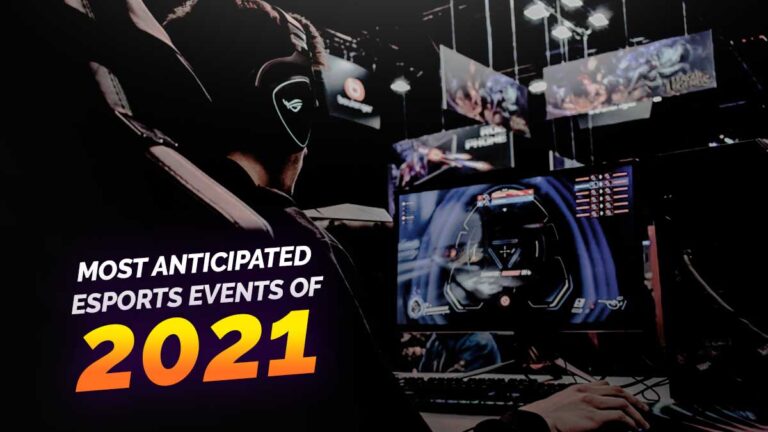Everyone from all walks of life uses Discord today. From students and content creators, to gamers and artists, the instant messaging app recently soared in popularity particularly due to social distancing protocols all over the world.
On Discord, users may communicate through voice calls, video calls, text messaging, or media and files as part of communities called servers. Unlike Slack and Skype, it doesn’t pose a rather “corporate” feel but instead gives a sense of freedom to its server owners, mods, and members.
The platform has been around for 5 years now with over 56 million monthly active users. Although it was originally intended to meet the needs of online gamers, it has catered to various people who need an avenue for online social messaging.
What are Discord bots?
Bots are arguably among the most unique features of the multi-level communication platform. These refer to AI systems that can perform useful automated tasks on your server minus the hassle on your end. This includes moderating and filtering content, welcoming new members, and reprimanding rule breakers.
Aside from keeping your server prim and proper, some bots can also bring some fun to your community. For instance, some may add music, memes, and games for your members.
Discord bots truly bring the whole Discord experience to the next level, regardless of whether you’re a server admin looking for some assistance in moderating the server or a mere user looking for fun and innovative ways to connect with fellow server members.
Where to find bots
There are thousands of free to use bots out there, but the question is— where do you find them?
For starters, you can easily find bots on an online Discord bot directory such as top.gg or by directly visiting their main website.
More intricate bots can also be found on the Carbonitex website, dubbed as one of the best repositories of Discord bots online. Discord Bots, simply put, is another reputable directory for useful bots.
If you have a background in programming, a simple GitHub search for Discord bots will lead you to relevant results set in the public view.
How to add Discord Bots
Adding Bots to your server for the first time may appear as a tedious process. However, once you get a hang of it, it’s likely that you realize the process is actually quite simple.
Here are the steps you need to follow to successfully add a bot to your Discord server:
Turn On Administrator Access
First, you must be an Administrator of a particular server before you can add bots.
If you aren’t an admin or mod, it’s probably best to consult with the owner first before thinking of adding any bots to the server.
What you deem as useful and fun may not appear the same way to others, so always inform the admins before you make any big decisions to the server since it affects the entire members.
Setting the Admin access
- From the home page, select the server you’d like to add the bot to which is found on the left-hand side of the Discord site.
- Choose the drop-down menu and click the server name in the top left-hand of the screen with a small down arrow
- Click “Server Settings”
- Tap “Roles”
- Scroll down to General Permissions setting and toggle “Administrator” on
- Don’t forget to “Save Changes”

Finding the bots you want to add
Depending on your chosen Bots’ main website, you may see Invite or Add Bot- which varies on a case to case basis.
Regardless, find the Bot that you want to add to your server and login accordingly.
Click Invite or Add Bot, depending on which is present, then tap on the server you’d want to add the Bot to.
Don’t be intimidated by the series of prompts– the process will take you through a series of permissions first. At some point, it will also ask for Administrator access to ensure your admin rights over the said server. If you’ve done Step 1 right, this should be easy peasy.
Authorize the Bot and complete the given Captcha verification such as the famous “I’m not a robot” captcha. These are necessary steps to ensure you’re not set to spam. Afterwards, the bot will be automatically added to your server and you’ll be redirected to the administration page for managing the bot on your server.
Keep in mind that there are varying options for available bots. Some may differ in the installation process but the prompts serve as a guide for it to be successful.
If you’re having issues with the installation process, one common solution is to make sure you’re logged into Discord in the same browser you’re using for the Bots’ website. Double check if you are signed into the correct account as well.
GitHub Bots
If you want to use a GitHub bot which usually doesn’t have a user-friendly web interface, you’ll have to add them directly.
First, you’ll need the specific client ID of the bot and ensure you’re logged into your Discord server.
- Open your browser and paste the URL below: https://discordapp.com/oauth2/authorize?client_id=<Bot_Client_ID>&scope=bot&permissions=0.
- Change ‘Bot_Client_ID’ in the URL above with the specific client ID of the bot you want to install.
- You may still have to authorize the bot even if the command already uses Oauth2, which is set to automatically do that.
As you can see, Discord is very meticulous when it comes to bots. Oftentimes, it requires multiple authorizations before you can enable one to work.
Although the platform makes use of Oauth2 to give a permitted bot official access, you may still be asked to authorize it for verification purposes.
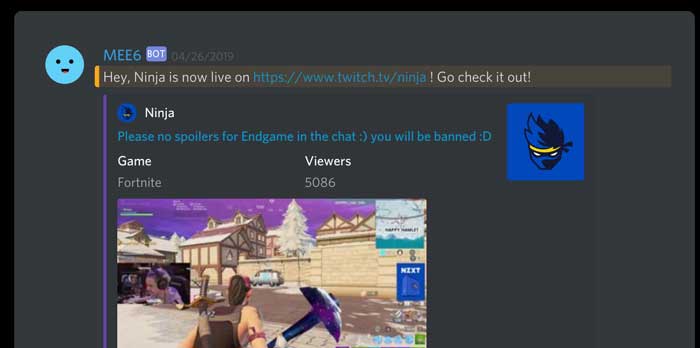
Discord Bots for your every need
Consider Discord bots as a vital tool if you want your server to be successful in the long run. With thousands of different Discord server bots to choose from, it can be rather tricky to decide which ones to add to your server.
To help you with the process, we’ve curated this useful list of Discord bots for your every need.
Moderation
MEE6
MEE6 is a popular Discord bot that gives you full control of commands. Set up different commands to automatically give or remove roles, send welcome messages, create a leveling system, and so much more.
The bot also allows mods to create automated actions for rule-breaking members. Set up penalties based on the number of times they’ve crossed the line, warn users who are spamming the server, or ban them from the community.
MEE6 has everything you could need in a server! From moderation and leveling to Twitch alerts, achieve your server’s full potential with the most easy-to-use dashboard. However, its more useful features are locked behind a paywall.
Arcane
From leveling, xp, ranks, role rewards, voice levels, auto mod, reaction roles and Youtube alerts— Arcane has it all. The bot notably combines features from other popular bots such as Dyno, MEE6, and others.
Arcane provides servers with free and unlimited role rewards and leaderboards. You can even reward users for being active with corresponding role rewards!
Voice leveling? Arcane has that as well. You can enable voice leveling in your server with Arcane calculating voice activity. Voice leveling is powerful and able to filter out users who are afk, mute, deaf, or merely idling for xp.
Advertising & Marketing
Discord bots that will help you grow your server and invite more members.
Disboard
Disboard is a public online server listing community which helps you bump your server on the Public Discord Servers website.
It is considerably one of the most effective Discord server listing websites online, boasting an impressive 3.4 million visits per month.
The primary reason for its success is attributed to its effective use of search engine optimization (SEO), allowing the site to appear often in all types of Discord-related google search queries.
DAC Advertise
This bot helps server owners to advertise and grow their Discord community in other servers that are also using the said bot. Consider it an efficient and easy way to grow one’s server and gain more users.
DAC Advertise is a useful tool to easily bump your server. Not to mention, this bot is free to use.
Analytics
Discord bots that will help you track real-time statistics and gather data about your server.
InviteManager
This bot is incredibly useful in tracking invites and much more. It automatically tracks every time a member invites other users to your server.
You can even award them special roles such as “Skilled Inviter” at 50+ Invites and “Serious Inviter” at 100+ Invites. This incentive will greatly encourage others to invite more people to join the community.
However, its uptime is questionable. The bot has been downloaded for months at a time among several servers.

Statbot
Track your Discord server data efficiently with Statbot. This bot offers server insights, server stats, and is trusted to deliver accurate statistics by over 95k Discord Servers.
From Message to Voice to Activity stats and so much more, Statbot gives per-member and per-channel statistics that are otherwise impossible to see. It also features automatic role rewards as well as customizable channel counters.
Consider it a great tool if you want to keep an eye on your community and its growth.
Music
Spotify? Apple Music? Nah, these Discord bots can play music for you in your voice channels.
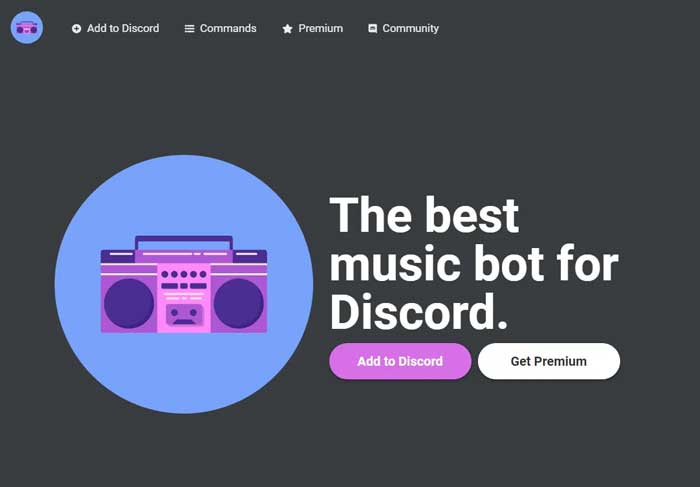
Groovy
Move over, Spotify. Groovy is here, dubbed as the best music bot for Discord. It is a free music bot which helps server members listen to their favorite music. The bot supports Spotify, YouTube, Soundcloud and more.
In order to hear the song a user specifically requested, they must be in voice channels.
The premium version of the bot allows users to listen to the nightcore and vaporwave versions of a particular music. To enhance the music experience, users can even adjust the levels of bass boost, pitch, and more.
Chip
If you’re into streaming your audio at the best quality possible, ChipBot is the best music bot to meet your needs.
It is a high quality music bot with FREE volume control and bassboost. You can control everything from Chip’s prefix to the equalizer for the ultimate DJ experience.
The bot supports YouTube, Spotify, Twitch, SoundCloud, and even your own audio files. Also, users will not miss a beat with Chip’s 24/7 Uptime.
Hydra
This music bot allows you to listen to music with style. Server members can enjoy high-quality music from a wide range of platforms including YouTube, Spotify, SoundCloud and more.
It also offers a more feature-rich command list than other average music bots. Upon setting up Hydra to be used on a custom player, users can control the bot from a unique song request channel.
Hydra can be used in almost any language. The developers are including most spoken languages from around the world such as English, Chinese, French, Spanish, Polish, Russian and more.
Productivity
These Discord bots will help you become more productive to get various things done.
MedalBot
MedalBot allows users to submit and upvote clips directly through Discord. You can also gamify your community with a competitive social system and more.
Users can also earn points and medals by chatting, submitting content, garnering upvotes, and upvoting other peoples’ content! Overall, MedalBot presents useful features for you and your online community.
Translator
Consider this bot the Google Translate equivalent for Discord. To date, it is considered as the most powerful bot to translate Discord messages. The multilingual bot provides instant translation between more than 100 languages.
Users can enjoy powerful translation commands, automatic translation of users and channels, and a customizable and easy management system.
Giveaway Bot
Fast and easy giveaways? This simple and versatile bot got you covered.
Have your giveaways automatically managed and customized to fit your needs. This bot allows you to create giveaway events which your members can join. You can even select the time up to 7 days with up to 20 winners at the same time.
However, the bot has been reportedly crashing on large servers. It may even take hours for a certain giveaway to finish.
Reminder bot
This simple Discord reminder bot allows you to set reminders either for yourself or for the entire members in your server. Being reminded of previous things is a very useful tool for productivity.
From reminding your members of a live eSports championship match to setting a reminder for a community event deadline, this bot can serve various purposes to your liking.
You can even set up reminders up to 50 years in the future! The multilingual bot also supports English, Spanish, Chinese, Dutch and German.
Tip.cc
Formerly known as DiscordTip, Tip.cc allows users to send and receive Bitcoin, Ethereum, Dogecoin, Monero, Ripple, Lumen, Tron, Steem and more on Discord.
The bot is designed to make sending and receiving crypto easy even for cryptocurrency newbies. You can even send coins to users who don’t have a wallet.
With no minimum amount to send and no additional fees on tips, send cryptocurrency tips to anyone on Discord! You may also tip multiple users at the same time with no transaction fees.
Social and Fun
Spice up your Discord experience with bots that will surely add more fun and excitement to your server!
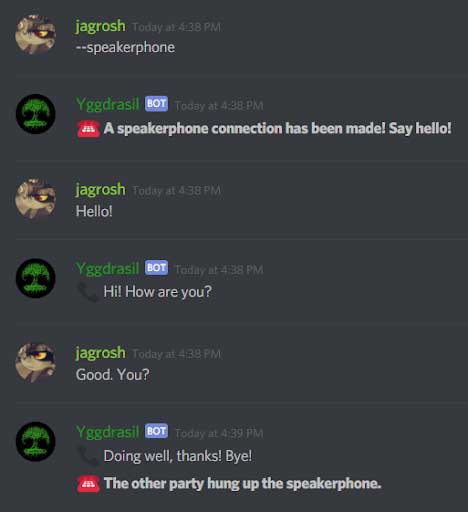
Yggdrasil
This bot features a fun feature where you can receive cute photos of cats, dogs, and other pets. Who doesn’t love their daily dose of cuteness, right?
Aside from that, the bot also allows you to talk to other people from other servers that make use of the bot. It’s a fun and entertaining addition that your members will surely enjoy.
Dank memer
What’s Discord without dank memes? Dank memer is dubbed as the platform’s favorite meme/currency bot.
Dank memer displays memes and has a variety of other meme-related features. With over 100+ meme commands, generate your own memes at ease.
It also features a global currency game with over 10 million active users. The bot also offers image generation, memes, and fun mini-games.
Countr
This simple bot is remarkably fun to use and unique, where it allows you to set up a counting channel in your server where users can count upwards. The system also automatically deletes any numbers that are incorrect.
What do you do with the numbers? You can give role rewards to certain people that hold certain, specific numbers… or declare them as winners of a fun giveaway. The sky’s the limit.
Poketwo
Bring the beloved Pokémon experience on Discord. Catch, level, and evolve Pokémon, trade and battle with friends through this fun, immersive bot.
Users can catch randomly-spawning Pokémon in your servers, trade them with friends to expand their personal collection, and battle with others to win rewards.
They may also buy and sell on the global marketplace, where a wide variety of Pokémon are regularly added.
There are thousands of Discord out these catered to serve various needs. If you want to check out some more bots based on categories, check out top.gg’s comprehensive list here.
Other bot resources
Finding a good bot to use for your server doesn’t end at successfully installing it. In fact, there are a couple of bot resources you can make use of to ensure you’re using the bot to its advantage and giving your users the best experience at the same time.
These bot resources are designed to help server owners and admins choose, customize, and even create their own Discord bots set to their own preference.
Listed below are some of the most popular and useful bot-oriented resources available online to help users get the most out of the entire Discord bot experience:
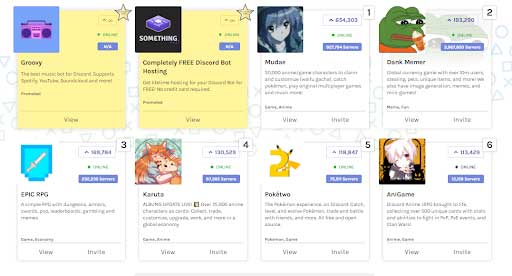
Discordbots.org
This bot-themed Discord community offers a wide variety of resources for bot users.
With thousands of bots categorized and rated, Discordbots.org also publishes and supports its own bot creation API. It is available in JavaScript, Java, Python, C#/.NET, and Go variations.
Consider this site a goldmine of great resources and examples for Discord bot developers and aspirants.
Discord.me
Discord.me is a favorite go-to by many who aspire to promote their servers!
The large Discord community welcomes users who may add and promote servers, but its overall mission is to “help people find online communities they love.”
The site currently has 37 categories of servers, ranging from Business to Anime, Hobbies to Art, and Entertainment to eSports.
It also features an NSFW toggle that lets you either steer clear or check out “after dark” 18+ servers that are present on the website.
Bastionbot.org
Rather than having a dozen bots in your server catering to their own unique functions, Bastion attempts to be an all-in-one bot. As a jack of all trades, it aspires to handle virtually everything one server could ever need.
Its extensive feature list includes: playing music, hosting giveaways and promotions, voting, virtual currencies, leveling systems, a server shop, filters, searches, messaging, moderation features, emojis, and so much more!
The full-featured bot is a great resource to consider depending on what you want it to do for you. The list doesn’t end there, as it also adds more features on a regular basis.
Carbonitex
Carbonitex is a great resource for tracking server analytics. The website is devoted to collecting statistics of different Discord servers and bots.
It is a considerably handy tool for those who want to figure out and see where the action is in the server and bot’s playing field.
This resource allows you to think of the bigger picture. Simply invite Carbonitex to monitor your own server in order to collect real-time statistics. The results will show where your server is in the great Discord server ecosystem.
Free-To-Use VS Premium?
While all Discord bots are free to use, some have paid upgradeable features. The premium version often brings far better features for your server.
If you’re merely starting out and building your server number, you’ll get by with using the best free to use bots in this list. But if you’re spearheading a large online community on Discord, you might want to consider unlocking the paywall for these awesome paid bots for a better overall server experience.
Bottomline
With thousands of Discord bots to choose from, it can get rather overwhelming to figure out which ones to add on your server.
In order to pick the right ones, consider what your server needs the most— whether it’s for utility or pure fun. Remember that the aim of bots is to improve the general Discord experience for server owners, mods, and members.