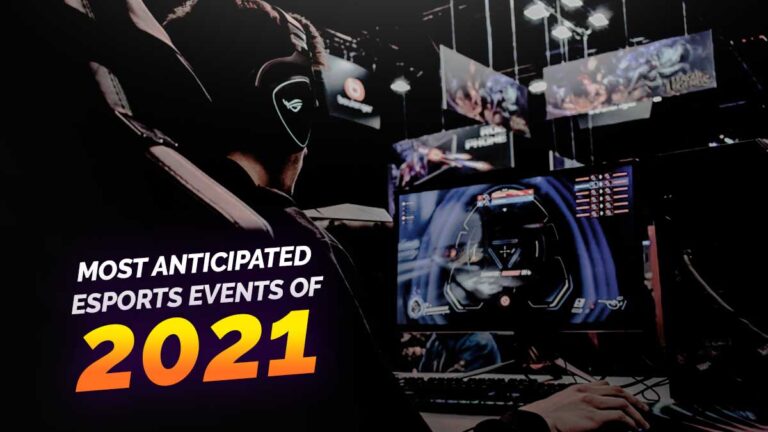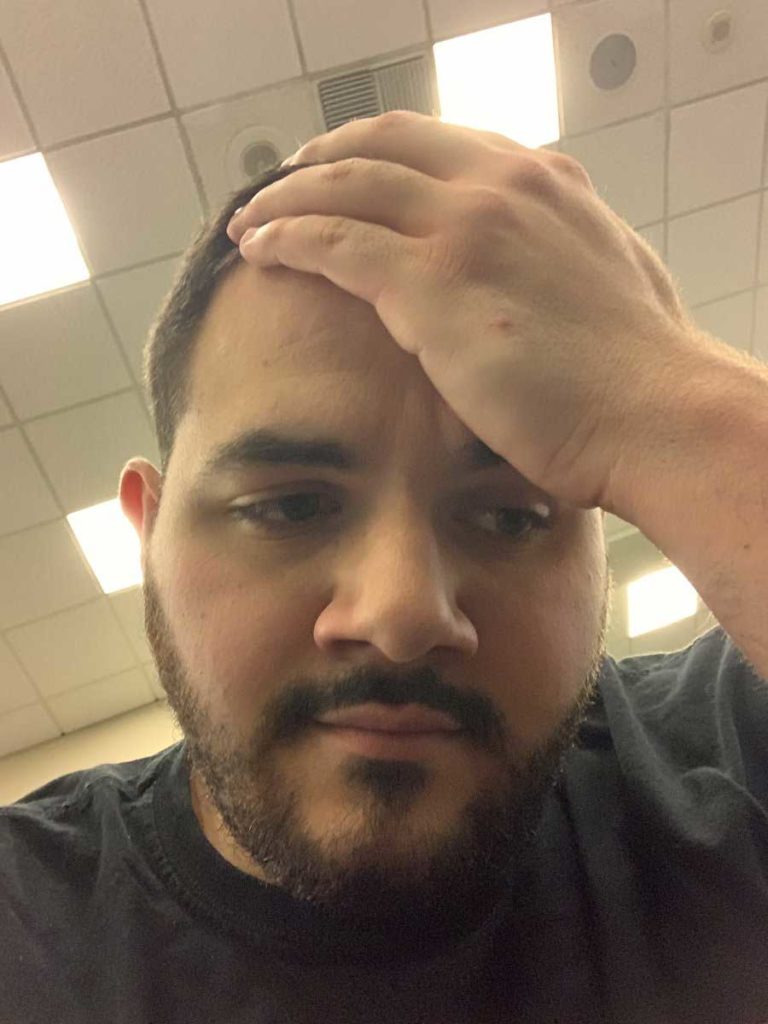Mobile gaming is truly on the rise. Although the platform is still met with public scrutiny from gamers who prefer PC or console gaming, it’s undeniable how more and more gamers are using their mobile devices to play anytime and anywhere.
The success of mobile gaming is undeniable. Titular games on PC are finding their way onto mobile, such as PlayerUnknown’s BattleGrounds, Fortnite, Call of Duty, and the soon-to-be released League of Legends: Wild Rift.
Video game companies are aware of the growing audience they have on mobile devices. Hence, it’s safe to say that the mobile gaming industry is yet to grow into its fullest potential over the next few years.
Why mobile?
Mobile gamers have plenty of reasons for preferring to play games on their smartphones.
For one, not everyone can afford high-end gaming PCs or the latest gaming consoles. As much as they’d love to jump on the hype, gaming on mobile is the closest way for many to enjoy video games.
Another reason is: mobile gaming is very convenient. While a gaming build needs space, table, and cord management— you can play on mobile on-the-go!
Whether you’re stuck in traffic or attending a public symposium bored at wit’s end, simply turn on your smartphone and play your favorite games.
Since your phone has everything it needs to run any game of your choice, provided it’s a flagship model, you don’t have to upgrade to the latest video card or buy a pair of gaming headphones to talk to your friends efficiently while in-game.
Making content on the small screen
For a lot of gamers and aspiring streamers, making content on their favorite games is made easier thanks to the convenience of mobile gaming.
One of the biggest barriers in streaming is hardware. Not everyone has a capture device with HDMI conveniently lying around for usage— but through a smartphone, you can make content on the smaller screen with ease.
By simply downloading third-party apps for live streaming, streamers can easily share their gameplays to the public after a few clicks!
Start Streaming your games on Mobile
You are free to stream your mobile gameplays on Twitch, YouTube Gaming, and other live streaming platforms, but perhaps the simplest way to broadcast HD live video from your mobile device or tablet is through third party apps.
In our attempt to start a livestream on mobile, we picked FB Gaming as our platform of choice.
Starting July 22, Microsoft will shut down Mixer (Twitch’s major rival) and automatically redirect users to Facebook Gaming. So if you’re eyeing to start your career on Mixer, perhaps this is the time to sign up and get on FB Gaming instead!
The platform might even exceed the current success of Twitch in the long run.
1. Sign up on third-party streaming apps
There are a variety of mobile apps you can download to jumpstart your gameplays on FB Gaming like Nimo TV, StreamChamp, and DU Recorder. In this case, we used Omlet Arcade because of its user-friendly interface and simplicity.
After logging in our FB account on Omlet Arcade, the platform will bind your profile so you can easily post your livestream on your Gaming page.
2. Click the plus button > Go Live > And make sure the settings are correct
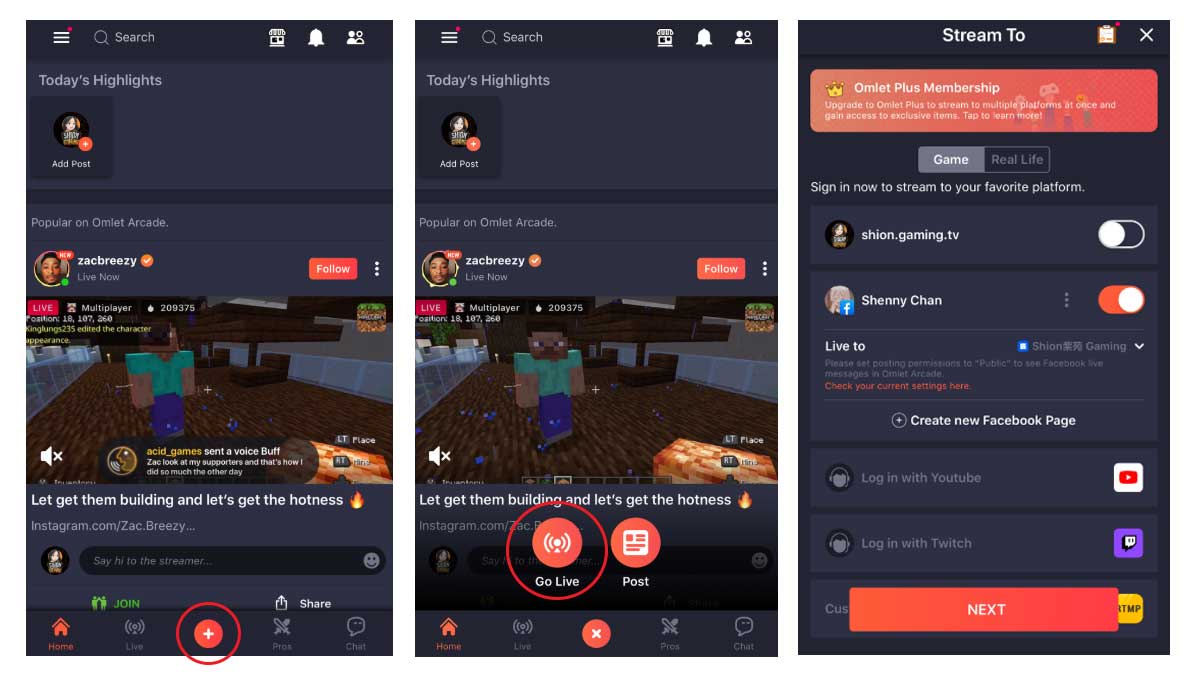
Thanks to its easy-to-use interface, you can easily share your mobile gameplays live to anyone across the world. Just make sure the settings are set correctly. You wouldn’t want to make mistakes that are easy to overlook, say streaming on your personal or work FB account instead of your gaming page.
3. Before you go live, describe your stream and choose an overlay
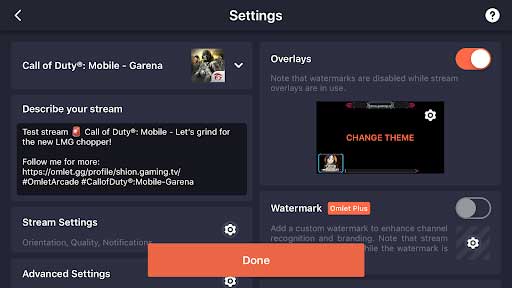
One final step before you go live— don’t forget to write a short description of your stream and choose the particular mobile game you are streaming. Use emojis when you can, be fun! There are also other settings you can customize and check for this step.
Omlet Arcade also allows you to choose the overlay you want to use for your stream. Some of these overlays are paid, so you might have to spend some bucks if you want those eye-catching ones. But the good news is, there are some free-to-use overlays if you don’t want to spend any cash.
After sorting all of that, click Live and you’re good to go. Pro tip: hop on your desktop or laptop shortly after to check if the livestream is having no audio or broadcast problems.
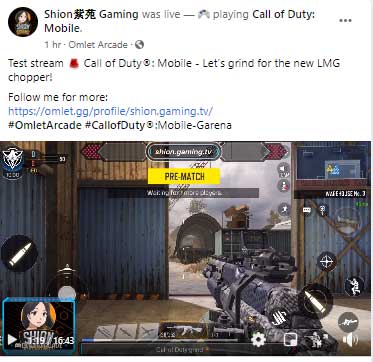
Congratulations, you’ve made your very first gaming livestream!
As you grow your audience and following, try to keep up with other established streamers and take your streams to the next level. Consider adding a video to your livestreams where you can shoutcast and thank your fans live in the corner.
Tips on Increasing your Views and Audience Count
There are plenty of generic tips and tricks to help you grow your audience on any platform, but how about some mobile streaming-specific ones? Here are some tips you might want to take note of:
1. Join an active clan
Joining a clan means expanding your network in the gaming scene. If you’re active in a particular game, chances are you’d bump into an active gaming clan looking for more members by the day.
Being a part of a clan also means you’ll have new friends to play with for your streams, aside from risking your points on solo queue. Trust us when we say: solo queue is hell.
Some clans also hold competitive matches with its members or other clans, so you’ll have a chance to hone your gameplay too. Being a pro at a game is an easy way to attract new followers and viewers! Besides, there might be one or two tricks you can learn from the legends.
2. Host a giveaway
Some streamers enjoy an audience and follow boost on their channels after hosting an event or a giveaway, where you give prizes in the form of in-game currency.
Consider this a great way to attract new audiences! If you’ve hit the 50-100 follower mark, why not do a celebratory giveaway to mark the milestone? This would also get your gaming channel identity out there.
3. Join gaming community groups
Sharing your stream on specific gaming community groups would definitely increase the chance of getting new viewers to check out your channel. Accordingly, you’re also establishing your gamer identity in the community.
These players (aka potential new audience) might be looking for new streamers to learn from, or just look for content they can understand and easily relate with.
4. Personalize your channel
This can be in the form of channel overlays, a descriptive bio of yourself, or a fun caption for your livestream. You would want to add a human touch to your streams, otherwise they’d be stale and boring to watch.
Your audience may want to support a streamer they can recognize instead of someone hiding behind an icon or a mask, so if you’re open to the idea— connect with your community by showing them a side of you (apart from your in-game skills).
5. Choose the right game
There are so many mobile games to choose from, how do you pick one that’s right for you? Consider picking a game that has a growing or huge online community. As a beginner, this is one of your biggest shots to make it as a big streamer in the long run.
If you’ve already built yourself a following, try to venture outside your comfort zone and give indie games a try. You can also opt to play rather unknown games, as long as you can entertain your audience and you enjoy playing the title.
6. Ask your peers for support
Just like when you need in-game back-up, you can also use some support from your peers especially when you’re merely starting out. They can ask their other friends to like or follow your gaming page, or share your content to more gaming-related groups.
This will increase your chances for more engagement and follow count. Don’t forget to thank them for the support when they do!
7. Appreciate your viewers
Whether you get an average of 5 viewers per stream or up to 100+, don’t forget to thank your viewers for checking out your broadcast! Appreciating your followers is a great way to make them stay and regularly tune in for your next livestream.
Don’t get discouraged if you get a rather small viewer count as you start. Nobody unlocks 100 viewers and more in just a night or a week— unless you’ve gone viral on the internet. Always remind yourself of the reason why you began streaming in the first place.
Keep in mind that there are hundreds to thousands of other gaming channels, it’s entirely up to you how to make yours unique. Some pages are more grand than others, but it’s not just about your viewer count or skills. You also need to have an entertaining personality fit for a streamer in order to be successful.
Conclusion
Gone are the days you need a high-end gaming PC or the latest console to be able to stream your gameplays. Now, you can easily share your gaming livestreams on the internet by just a few clicks on your mobile device.
Mobile gaming may earn the scrutiny of some traditional gamers— but gaming is gaming. Even if you can only play on mobile for now, provided you don’t have extra money for any other gaming build, be proud to call yourself a gamer and get your livestreams started!