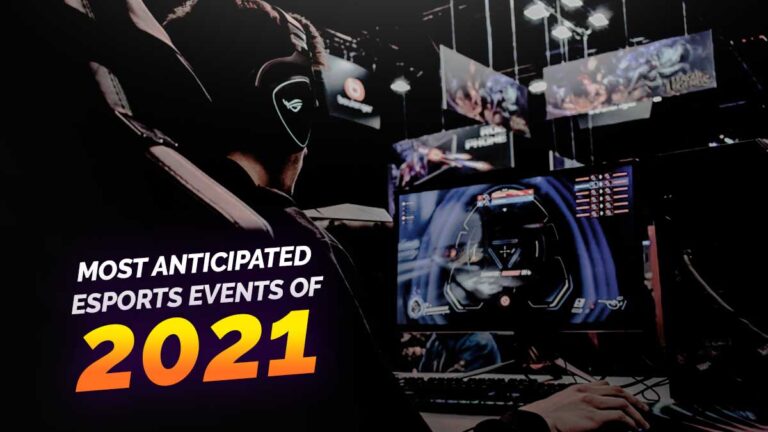Plenty of times, we see the phrase “Twitch raid” across gaming-related communities— but what does it exactly mean?
In simple terms, when you “raid” another Twitch streamer, it means you’re reaching the end of your own stream for the day and you want to send your viewers to check out the other’s stream shortly after.
A Twitch raid allows you to share your followers and fans with another streamer. This may just help your fellow content creator grow his or her own audience on the platform.
What Is A Twitch Raid?
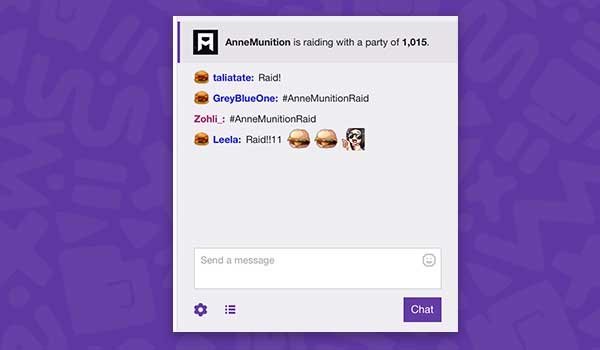
Doing a Twitch raid means you’re basically giving another channel a push.
If you’re hosting the raid, you’d typically inform your followers that you have another separate channel you’d like to support— thus informing them if they’d like to jump in the support.
Fortunately, it does not require exhausting and confusing steps to do so! By simply clicking a few buttons, your current followers will be automatically redirected to your channel of choice.
A Twitch raid is just one of the many ways a streamer can acquire and retain new viewers. But if done right, it may help one become an official Twitch affiliate or partner from being an unknown small-scale streamer.
Dark past
A few years ago, Twitch raids were taken in a negative light. Some pranksters filled Reddit with Twitch raid victims, which then in turn spams the channel with pornography, grave threats, swearing, and the like.
Being the target of a mischievous raid was upsetting for most streamers back then. Imagine being on camera for long hours, only to fight back tears and avoid letting the abusive chat get to you.
Thankfully, Twitch raids now are seen as a beneficial gesture to help small streamers gain their own following. Some successful raids even helped an unknown streamer get to the platform’s affiliate and partner program— which is a highly-coveted level. Great things happened to some after getting raided by another!
Why do a Twitch raid?

There are plenty of reasons why streamers with a huge following choose to raid a relatively new creator. Here are just some on top of that list:
1. Mutual benefit
You may be doing both parties a favor. For one, your viewers may still want someone to watch as you approach the end of your stream. And as for the other streamer you’re about to raid, who wouldn’t want an additional boost in viewership numbers?
If you have a relatively large following on the platform, this can be a great way for you to give back to the streamer community and support other streamers gain traction in their numbers.
2. Exposure
In order to garner attention, it’s a great help for a bigger streamer to endorse a small streamer’s channel so their viewers can check out their respective videos.
This is highly effective if the particular streamer does similar content with the one conducting the raid. As a result, viewers interested in the same titular games may regularly begin to tune in to their live streams.
3. Great networking moment
It’s also a great way for a streamer to be introduced to the bigger gaming community. Twitch raids may lead you to meeting other prominent stars in the industry, or other talents like managers and content editors.
A raid may not only benefit your viewership numbers on the platform— it may also give you new professional connections as you go further in your career.
4. Doing something good for a friend
So you’ve heard your friend is about to jumpstart his or her streaming career on Twitch. Aside from forwarding important articles to read as a guide on this new journey, it’s also a nice gesture to do a Twitch raid and help your friend gain traction.
Who knows? This small act of kindness may pave the way for your friend to gain new supporters, followers, and donators! Every aspiring big-shot streamer would probably be grateful for a Twitch raid (if done with good intentions in mind).
5. To boost your own numbers
By doing frequent Twitch raids, you’re only proving how committed you are in supporting your fellow content creators. Fans love supporting Twitch stars who are actively helping the community! Nobody starts at the peak of success, after all.
This will earn you a great reputation in the streaming industry. Your willingness to do a kind gesture may just make you a lovable streamer to discover and support. There might even be articles written about you and your thoughtfulness.
How to start a Raid
Before you start any raid on Twitch, you must first select a raid target. It’s advisable to pick a channel with a slightly smaller following than yours. This can make the “boosting” gesture more effective.
A majority of streamers raid channels of their friends, but there are also those who opt to raid a stranger and support their content because they feel like it.
Remember to keep in mind what your fans are possibly looking for, so avoid redirecting them to a channel that’s not even related to your content. This can backfire on your subscriber count.
If the channel you’re raiding is a friend, or plays the same games/content variety as you do, go ahead and jumpstart that raid you’re planning!
Here are some steps to guide you in the process:
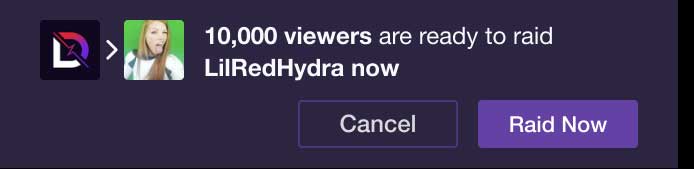
1. Announce your intention to raid
Always inform your audience ahead of time that you’re about to redirect them to another channel. Otherwise, they might be in for an unpleasant surprise and may unfollow you in despite.
2. Type /raid and the Twitch channel name
The command informs Twitch you’re ready to start the raid. You might also have to wait a few seconds shortly after, which is done to allow viewers exit your streams if they do not want to follow into the raid.
3. Hit Raid Now
If you’re ready, simply click the “Raid Now” button to begin the process.
4. Decide to stay or leave
In case you don’t want to hang around, you can opt to exit the stream by clicking the Leave button. If you want to tag along and say hello to the streamer you’re raiding, click the Join button!
Raiding vs Hosting
Another term you might commonly stumble upon is “hosting,” which is similar to a Twitch raid. So how can you tell the differences between the two?
For one, a Twitch raid starts before you can even exit your own stream. You introduce another channel and the raid can run on even if your camera has been turned off. Meanwhile, hosting another channel can happen for hours even when the user is offline.
When you host a channel, the chat will naturally come to you. But when doing a raid, all comments go to the owner of the raided channel.

Raids are generally considered flashy. Streamers are notified before a raid begins, and they are given an estimate of how many viewers might flock over. When hosting, however, streamers are usually notified through the chat. It comes with less of the glamour of a raid.
Getting started
Twitch extensively explains the concept of Raids as a part of its beginner broadcasting guide. If you’re wondering what the feature is primarily designed for, Twitch says:
“Raids help streamers send their viewers to another live channel at the end of their stream to introduce their audience to a new channel and have a little fun along the way. Raiding a channel at the end of your stream can be a great way to help another streamer grow his or her community.”
The entire procedure is also beginner-friendly. You’ll be equipped with tools to easily manage Twitch raids and see important information on those who recently dropped by for a raid.
If you didn’t mean to start a raid, you can also easily cancel the raid by clicking the Cancel button in the pinned chat message. You may also do so by typing /unraid into the chat.
Frequently Asked Questions (FAQ)
How to efficiently pick a channel to raid?
To maximize the impact of a raid, consider “raiding” people with the same or fewer number of viewers as you. Raiding your friends can help share your audience with them- and that’s a kind gesture of support in itself.
I got raided, how do I properly respond?
First, it’s always nice to thank the streamer and the viewers for joining the raid. Second, better introduce yourself to your new audience so they can get a general idea of who you are and what content you offer. Be genuine and remain true to yourself.
Can I do a raid on mobile?
Yes, there’s no platform boundaries when it comes to Twitch raids. You can choose to begin a raid as a streamer or join raids as a mere viewer even when you’re on your mobile device.
////
Big streamers who want to help and support small-scale streamers may opt to do Twitch raids every now and then. This is proven to be an effective method to boost one’s followers and viewers, despite its negative connotation during its early days.
Raids are also a great way for you to grow your own community, so why not try it if you can? This is the sign you’ve been waiting for!